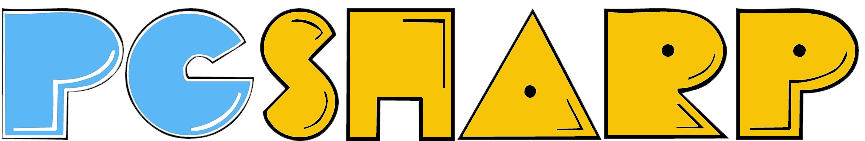Introduction
Pokémon GO remains one of the most popular AR-based mobile games, but not everyone can walk around to catch Pokémon. That’s where Pokémon GO joysticks come in! These tools allow you to simulate GPS movement, making it easier to explore the game from home.
In this guide, we’ll cover the 10 best free Pokémon GO joysticks for iOS and Android in 2025, ensuring you can play without risking a ban.
Why Use a Pokémon GO Joystick?
- Play from home – No need to walk outside.
- Hatch eggs faster – Simulate movement to cover distances.
- Access rare Pokémon – Teleport to different locations.
- Avoid unsafe areas – Play safely from your couch.
Note: Niantic discourages spoofing, so use these tools carefully to avoid bans.
Best Free Pokémon GO Joysticks for Android (2025)
1. PGSharp (No Root)
✅ No root required
✅ Built-in joystick & auto-walking
✅ Free version available
2. Fake GPS Location Spoofer
✅ Simple joystick controls
✅ Route simulation
✅ Works with Pokémon GO
3. GPS JoyStick (by The App Ninjas)
✅ Hide mock location
✅ Custom walking speeds
✅ Anti-ban features
4. Fly GPS
✅ Joystick & teleportation
✅ Works on older Android versions
✅ Free with ads
5. iTools BT (Hardware Joystick)
✅ Physical Bluetooth joystick
✅ No software detection
✅ Safe for long-term use
Best Free Pokémon GO Joysticks for iOS (2025)
6. iAnyGo (Tenorshare)
✅ No jailbreak needed
✅ Smooth joystick movement
✅ Free trial available
7. 3uTools (Virtual Location)
✅ Easy location spoofing
✅ Works on latest iOS
✅ Free with limitations
8. Dr.Fone Virtual Location
✅ Realistic movement simulation
✅ No jailbreak required
✅ User-friendly interface
9. LocationFaker (Jailbreak Required)
✅ Advanced spoofing options
✅ Works with Pokémon GO
✅ Free for jailbroken devices
10. Xcode (Mac Only)
✅ Developer-level GPS spoofing
✅ Extremely safe
✅ Requires a Mac
How to Use a Pokémon GO Joystick Without Getting Banned?
- Avoid teleporting too far too fast – Wait between jumps.
- Use realistic walking speeds – Don’t set speed to 100 km/h.
- Enable “Cooldown Timer” – Wait after actions to mimic real play.
- Don’t abuse rare spawns – Sudden appearances of legendaries can trigger bans.
Risks of Using Pokémon GO Joysticks
- Soft bans (Pokémon flee, Pokéstops don’t work)
- Permanent bans (if detected repeatedly)
- Account suspension (Niantic can flag spoofing)
Tip: Use alternate accounts if you’re worried about losing progress.
Conclusion
Using a free Pokémon GO joystick can enhance your gameplay, but always prioritize safety to avoid bans. For Android, PGSharp and GPS JoyStick are great choices, while iOS users can try iAnyGo or Dr.Fone.
Have you tried any of these joysticks? Share your experiences in the comments!
FAQ:
❓ Is using a Pokémon GO joystick illegal?
While not illegal, it violates Niantic’s terms of service, risking bans.
❓ Can I get banned for using a joystick?
Yes, if detected. Use cooldowns and avoid extreme teleportation.
❓ Which is the safest joystick for Pokémon GO?
iTools BT (hardware joystick) is the least detectable.
❓ Do joysticks work on the latest Pokémon GO update?
Most do, but always check for updates as Niantic improves detection.
Want more Pokémon GO tips? Subscribe for the latest tricks and updates! 🚀