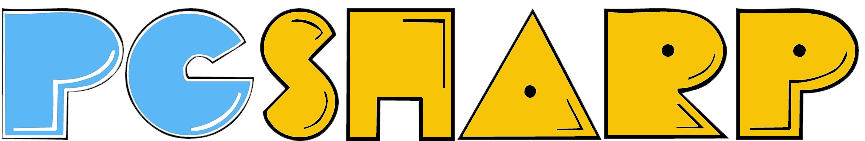Are you looking for PGSharp iOS to enhance your Pokémon GO experience with spoofing and other premium features? While PGSharp is primarily designed for Android, many iOS users also seek ways to install it on their iPhones and iPads. In this guide, we’ll explore whether PGSharp is available for iOS, alternative methods, and how to safely enjoy modified Pokémon GO gameplay on Apple devices.
Is PGSharp Available for iOS?
Currently, PGSharp does not have an official iOS version. The app is built for Android, meaning iPhone users cannot directly download PGSharp like Android users. However, there are alternative ways to spoof in Pokémon GO on iOS, which we’ll cover below.
Best PGSharp iOS Alternatives (Spoofing for iPhone)
Since PGSharp isn’t available for iOS, here are the best alternatives:
1. iTools PC/Mobile (Safe & Low Ban Risk)
- Requires a Windows/Mac computer or a jailbroken iPhone.
- Uses a GPS overrider to fake your location.
- Works with the official Pokémon GO app.
2. iAnyGo (Tenorshare) – No Jailbreak Needed
- A desktop-based GPS spoofer that works with iOS.
- Allows joystick movement, route simulation, and teleportation.
- Compatible with the latest iOS 17 & Pokémon GO updates.
3. Jailbreak Tweaks (For Advanced Users)
- Tools like iSpoofer (discontinued) and SX Pokémon GO (requires jailbreak).
- Higher ban risk, so use with caution.
How to Spoof Pokémon GO on iOS (Step-by-Step)
Method 1: Using iAnyGo (No Jailbreak)
- Download iAnyGo from the Tenorshare official website.
- Connect your iPhone to a PC/Mac via USB.
- Select a fake location on the map or enter coordinates.
- Start spoofing and open Pokémon GO to play with the new location.
Method 2: iTools Bluetooth (Hardware Spoofer – Low Ban Risk)
- Purchase an iTools Bluetooth dongle.
- Connect it to your iPhone and set a fake GPS location.
- Play Pokémon GO without modifying the app.
Risks of Spoofing on iOS
- Soft Bans (Pokémon flee, no PokéStops).
- Strikes & Permanent Bans (if detected).
- Account Suspension (especially with modified apps).
Safety Tip: Avoid teleporting too frequently and play realistically to reduce detection.
FAQs About PGSharp iOS
❓ Can I Download PGSharp on iPhone?
No, PGSharp is only for Android. However, you can use iTools, iAnyGo, or jailbreak tweaks for similar features.
❓ What’s the Safest Spoofing Method for iOS?
iTools (Bluetooth dongle) and iAnyGo are the safest since they don’t modify the Pokémon GO app.
❓ Will Niantic Ban My Account for Spoofing?
Yes, if detected. Use cooldown timers and avoid extreme teleportation to minimize risks.
❓ Is There a Free Spoofing App for iOS?
Most reliable spoofing tools for iOS are paid. Free methods often lead to bans.
Conclusion: Best Way to Spoof Pokémon GO on iOS
While PGSharp iOS isn’t officially available, you can still spoof your location using iAnyGo, iTools, or jailbreak tweaks. Always prioritize safety to avoid bans.
📲 Download iAnyGo (iOS Spoofer) Here (Safe & No Jailbreak Required)
⚠️ Disclaimer: Spoofing violates Pokémon GO’s Terms of Service. Use at your own risk. This guide is for educational purposes only.
Would you like recommendations for Android spoofing or other Pokémon GO tips? Let us know in the comments! 🚀