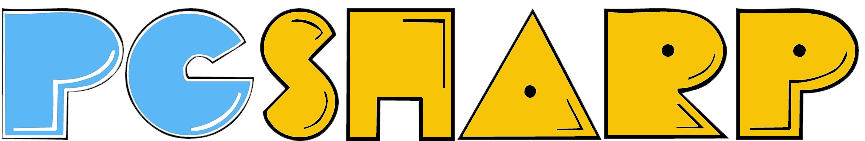PGSharp is a popular modified version of Pokémon GO that allows players to enjoy enhanced features such as GPS spoofing, joystick controls, and auto-walking. If you’re looking for a safe and easy way to download and install PGSharp on your Android device, this guide will walk you through the process step by step.
Table of Contents
- What is PGSharp?
- Features of PGSharp
- Is PGSharp Safe to Use?
- How to Download PGSharp
- How to Install PGSharp on Android
- How to Use PGSharp
- PGSharp Key Settings
- PGSharp Free vs. Paid Version
- Frequently Asked Questions (FAQs)
- Conclusion
What is PGSharp?
PGSharp is a third-party modified APK of Pokémon GO that provides additional features not available in the official app. It allows players to spoof their GPS location, simulate walking, and access other premium tools to enhance gameplay.
Unlike other spoofing apps, PGSharp does not require root access, making it easier to install and use on most Android devices.
Features of PGSharp
Here are some of the key features of PGSharp:
✅ GPS Spoofing – Change your virtual location anywhere in the world.
✅ Joystick Controls – Move around the map effortlessly.
✅ Auto-Walking – Set a route and let your character walk automatically.
✅ Enhanced Catch Rates – Improve your chances of catching Pokémon.
✅ Quick Snipe – Teleport to rare Pokémon instantly.
✅ IV Checker – View Pokémon stats without appraising.
✅ No Root Required – Works on most Android devices.
Is PGSharp Safe to Use?
While PGSharp offers many benefits, using third-party apps like this violates Niantic’s Terms of Service. This means there is always a risk of getting banned or suspended if detected.
Tips to Reduce Ban Risk:
✔ Avoid teleporting too frequently.
✔ Respect cooldown times (2 hours for long-distance jumps).
✔ Use alternate accounts instead of your main one.
How to Download PGSharp
Since PGSharp is not available on the Google Play Store, you must download it from the official website:
- Go to the Official PGSharp Website.
- Click on the “Download“ button.
- Choose between the Free or Paid (Premium) version.

How to Install PGSharp on Android
Before installation, ensure you have:
- Android 6.0 or higher
- Allow installation from Unknown Sources
Step-by-Step Installation Guide:
- Uninstall the official Pokémon GO app (if installed).
- Enable Unknown Sources:
- Go to Settings > Security > Install Unknown Apps.
- Allow your browser or file manager to install APKs.
- Locate the downloaded PGSharp APK file and tap to install.
- Open PGSharp and log in with your Pokémon GO account.
How to Use PGSharp
Once installed, follow these steps:
- Launch PGSharp and log in.
- Set your desired location using the map.
- Enable joystick controls to move around.
- Adjust settings like auto-walk speed and catch assist.
PGSharp Key Settings
| Setting | Function |
|---|---|
| Fake GPS | Spoof your location |
| Joystick | Move freely on the map |
| Auto-Walk | Walk automatically |
| Quick Snipe | Teleport to rare Pokémon |
| IV Checker | Check Pokémon stats |
PGSharp Free vs. Paid Version
| Feature | Free Version | Paid Version ($5/month) |
|---|---|---|
| GPS Spoofing | ✅ Yes | ✅ Yes |
| Joystick | ✅ Yes | ✅ Yes |
| Auto-Walk | ❌ No | ✅ Yes |
| Quick Snipe | ❌ No | ✅ Yes |
| IV Checker | ❌ No | ✅ Yes |
Frequently Asked Questions (FAQs)
1. Is PGSharp detectable by Niantic?
Yes, using any third-party app carries a risk. Follow safety tips to reduce detection.
2. Can I use PGSharp on iOS?
No, PGSharp is only available for Android. iOS users need alternative methods like iTools.
3. Does PGSharp require rooting?
No, it works without root.
4. How do I avoid a cooldown ban?
Wait 2 hours before teleporting long distances.
Conclusion
PGSharp is a powerful tool for Pokémon GO players who want to spoof their location and access premium features. While it enhances gameplay, always use it cautiously to avoid bans.
For the latest updates, visit the Official PGSharp Website.
Happy spoofing! 🚀