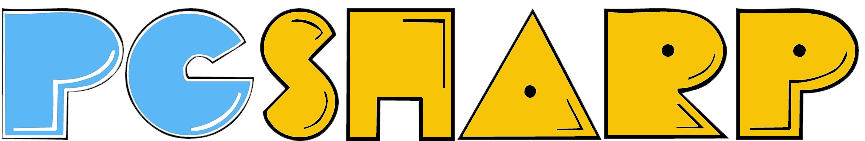Thinking about deleting your Telegram account? Whether it’s for privacy reasons, switching to another app, or just taking a digital break, this guide will help you do it step-by-step. If you’re also looking for Telegram mod APKs or expert tips on secure messaging, visit https://modapktelegram.com/. Your trusted source for everything Telegram.
Quick Summary: How to Delete Telegram
Telegram offers two ways to delete your account permanently:
- Immediate Deletion: Use Telegram’s official deactivation portal by entering your phone number and confirmation code.
- Auto-Delete: Set your account to self-destruct after a specific period of inactivity within the app’s settings.
Both options ensure your Telegram data and account are fully erased.
Why You Might Delete Telegram
People often delete Telegram for reasons like:
- Privacy concerns: Wanting more control over personal data.
- Too many apps: Cleaning up unused applications.
- App switch: Moving to more secure or preferred platforms like Signal or WhatsApp.
- Inactive usage: Not using the app anymore.
Important Things to Know Before Deleting
Before removing your account, keep these in mind:
- It’s permanent: Deleted accounts can’t be restored.
- You lose everything: All chats, groups, files, and settings will be deleted.
- Number lock: You might not be able to use the same number immediately to create a new account.
Two Ways to Delete Your Telegram Account
Method 1: Auto-Delete After Inactivity
If you prefer a delayed deletion:
- Open the Telegram app.
- Tap Settings > Privacy and Security.
- Under “If Away For,” choose from 1 month, 3 months, 6 months, or 1 year.
- If inactive for the selected time, your account will be auto-deleted.
This is great if you’re not ready to delete immediately but want Telegram to clean up automatically.
Method 2: Immediate Account Deletion
To delete your Telegram account right away:
- Open your browser and go to Telegram’s Account Deactivation Page.
- Enter your phone number with country code.
- Telegram will send a confirmation code via the app.
- Enter the code and confirm deletion.
Once confirmed, your Telegram account is permanently removed.
Backup Before Deletion (Save Your Data)
If you have important chats or media, back them up first:
- Export chats:
- Use Telegram Desktop.
- Open the chat > Menu (three dots) > Export Chat History.
- Use Telegram Desktop.
- Download media:
- Open chats and manually download images, videos, and documents.
- Open chats and manually download images, videos, and documents.
- Take screenshots:
- Save important messages or conversations quickly.
- Save important messages or conversations quickly.
What Happens After Deletion?
Once your account is deleted:
- Messages and media are gone forever
- Contacts can’t see you or your old chats
- You’re removed from all Telegram groups and channels
- Your username becomes available for others
Final Thoughts
Deleting your Telegram account is simple, but it’s a one-way move. Make sure you’ve saved any valuable messages or media before proceeding. The steps above will guide you through whether you choose auto-delete or immediate deletion.
And if you’re planning to explore Telegram mods, new features, or privacy-first APKs, don’t forget to check out [modapktelegram.com] for the latest guides and secure downloads.
FAQs
How can I delete my Telegram account permanently?
Use the deactivation portal, enter your number, confirm with the code, and delete your account.
Can I delete Telegram through the app?
No. Deletion must be done through a browser, not directly in the app.
How long does it take to delete?
Once confirmed, the deletion is instant.
What happens to my files and chats?
They’re erased permanently and can’t be recovered.
Will I be removed from groups?
Yes, you’re automatically removed from all groups and channels.