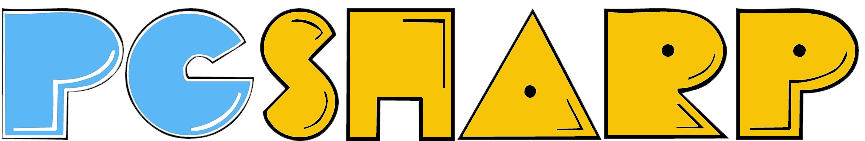Important Note: PGSharp is a third-party modified version of Pokémon GO that violates Niantic’s Terms of Service. Using it may result in your account being permanently banned. Proceed at your own risk.
Downloading PGSharp APK
- Visit the official PGSharp website: https://www.pgsharp.com
- Click on the “Download” button for the latest version
- Choose between:
- Free version (with limited features)
- Paid version (with full features, requires subscription)
Installation Steps
- Enable Unknown Sources on your Android device:
- Go to Settings > Security
- Enable “Unknown Sources” or “Install unknown apps”
- Select your browser/file manager to allow installations
- Locate the downloaded APK file in your device’s Downloads folder
- Tap on the APK file to begin installation
- Follow the on-screen prompts to complete installation
- Launch PGSharp after installation completes
Key Features of PGSharp
- GPS spoofing (play from anywhere)
- Auto-walking
- Enhanced throw accuracy
- IV checking
- Nearby Pokémon radar
Risks and Warnings
- Account bans: Niantic can detect and ban accounts using modified clients
- Security risks: Third-party APKs may contain malware
- No support: You won’t get official support from Niantic if issues arise
Alternatives
Consider using the official Pokémon GO app with approved accessories like the Pokémon GO Plus+ for a safer experience.